Keep your contact details up to date
Members who are supply teachers should use our Supply Teacher Form:
Supply Teacher Form
Keeping your membership record up to date is important for you and for us - so we’ve provided several ways to make sure your details are accurate:
-
You can update parts of your own membership record online if you have a login for the website:
-
if you’ve never logged in before or you’ve forgotten your password, you can use our forgotten password service to register for the first time or to reset your password. (If you require assistance with the login process, please see our Troubleshooting page.)
-
-
You can complete our online form below.
- You can email our Membership Team, quoting your membership number, to update any of your contact details or your employment details:
-
if you don’t know your membership number, please include your date of birth and your home postcode.
-
-
You can call our Membership Team to discuss your membership enquiry on 03330 145550 from Monday to Friday between 9am and 6pm.
Prefer DIY? Open the panel below to see some time-saving tips!
How to Update Your Own Contact Details
You can update aspects of your membership record yourself by logging into e-Membership via the website. [1]
Accessing e-Membership
Once you’ve logged in, you can go to e-Membership using the links in your personalised panel wherever you are on the website. The panel will drop down when you click on your name at the top of any page.
-
Click on the link labelled ‘Update your details’ on the left of the panel.
OR -
Click on the link labelled ‘e-Membership’ on the right.
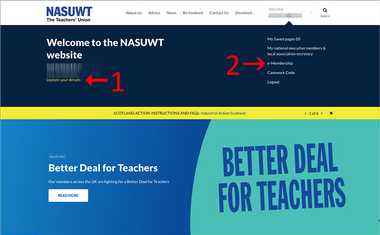
Changing your name
Click the ‘Edit’ button on the home page to update your ‘Personal Details’.
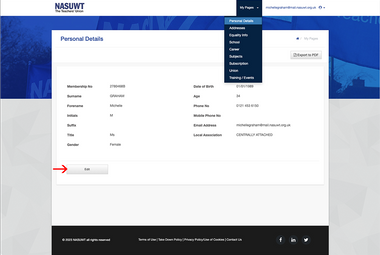
Changing your home address or workplace
- Click on the ‘My Pages’ menu at the top of the page and select the label
- Addresses or
- School
-
You should then see a link to ‘Edit’ the address/school we have on record for you.
Address
Workplace
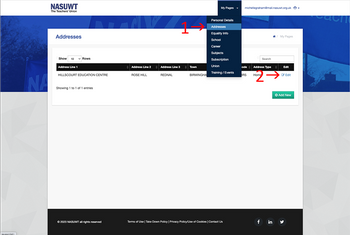
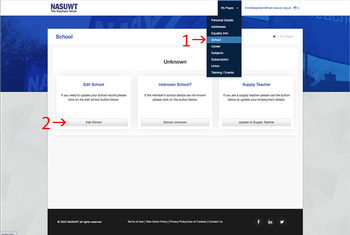
There are other options you can edit via the menu labelled ‘My Pages’:
-
Equality Info
-
Career
-
Subjects
-
Union [Communications]
If you have any enquiries relating to subscriptions or bank details, they should be directed to the Membership Team.
Footnote
[1] You can use the forgotten password link if you’ve never logged in before or if you’ve forgotten your password.

